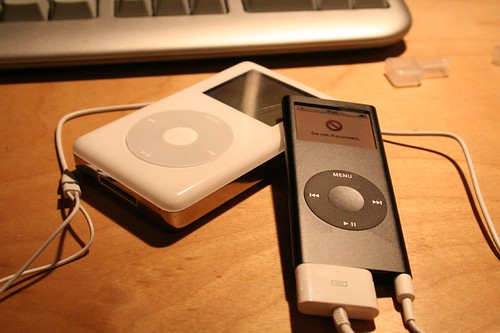Want a Blackberry? Go bid on it!
Category: Random
-
Images from American Nuclear Explosions
Make sure you get to #’s 5, 6 and 7.
-
The Extraordinary Contraptions: I'm on a Blimp!
Give The Extraordinary Contraptions some love and keep their post-Dragon*Con momentum rolling. Go watch “I’m on a Blimp” share with your friends and neighbors!
This is a meta-spoof. If you’ve never seen “I’m on a Boat”, you can watch it here. Warning: there are F-bombs galore. NSFW.
-
Night of Astounding Peculiarities
Last night I attended The Night of Astounding Peculiarities at Lenny’s Bar in Atlanta. We were treated to entertainment by Thimblerig Circus (show above), Witness the Apotheosis, and the always extraordinary Extraordinary Contraptions!
If you haven’t heard the Contraptions play, I highly recommend it. If you have, they’re unveiling new stuff right now! I head a song last night that I’d never heard before (“Hollow”) and it rocked. They’ll be playing Dragon*Con in two weeks.
Witness the Apotheosis was excellent as well. I have missed them several times running and was happy to finally get to hear them, and of course Thimblerig Circus is always entertaining. They perform their death-defying knife throwing, fire eating, nail-bed lying, pin juggling circus act with wonderful aplomb.
Images from last night’s festivities can be found at the flickr set. There weren’t any good shots of the Contraptions, except for one, but you can find others here and here and here.
-
Idimager: Still some Issues
One of the reasons I purchased my new computer was because Idimager was running soooo slow on my old one. It’s all well and good to have a digital asset manager to wrangle your photography, but if you can’t stand to use it, you’ve wasted some money.
I can say that Idimager works nicely on the new laptop. However, it still has some of its own bugs. Such as this:

There seems to be a lot of the same image in that flickr set, doesn’t there? Idimager is supposed to be easy to use to upload images to flickr and automatically name them and tag them depending on the data you put on your images. Obviously, there’s a bit of a whoopsie.
I’m about to go delete the set and try uploading again and see if I get the same issue.
Update: Figured it out. Maybe
The images you see above that are duplicates? They had the same “Title” in Idimager as each other. I had just named them all “Fire Eating” and “Thimblerig Circus”. Naming them “Fire Eating 1” through “…7” seems to have done the trick.I guess I may have to go back to naming things in Flickr rather than Idimager.
-
Transferring an iTunes Library from an Old PC to a New PC
I was lighting up the internet last night with foul and obscene posts regarding Apple and Steve Jobs and iTunes’ general suckiness because of one thing: An inability to—inside iTunes—easily make the switch from one computer to another.
I eventually made it work, and this is documentation how. For people who found this via Google, let me specify the exact conditions I was working with:
Old PC
- Windows XP
- iTunes 9.0?
- The iTunes library was not in the default location (i.e. c:\documents and settings\my username\my music\whateverthehellitunescallsthisdirectory). The media folder was in a separate (internal) hard drive specified as E:\Music
- Home Network (i.e. didn’t have to mess with iPod transfers or external hard drives)
New PC
- Dell Studio 16 XPS Laptop
- New installation of iTunes 9.2.1.5
- Defaults for directory settings1
- Windows 7
Goal
Move the entire E:\Music directory from the Old PC to the New PC’s default iTunes directory while still maintaining my Library data (i.e. playcount, playlists, song rankings, etc.)Difficulty
From the initial research that I was doing via Apple help (useless) and Google searches (a bit less useless) it seems that iTunes brands itself as the best music database manager evah yet can’t do what I would regard as a simple task, which is to pick up the database from another installation on the same home network and port it to a new location.Difficulty Defined
You see, iTunes isn’t a media directory, it’s a media database and the important distinction is that you could have media files (mp3, wav, mp4, aac, videos, etc.) scattered all across your computer and iTunes, being a database, doesn’t care. It simply sticks the (for example) music file into your Library, with the correct labels and artist and album art and links internally to that particular spot on your hard drive. So, if you look at two adjacent songs on your iTunes library, it’s perfectly possible for one of them to be at C:\Music and the other to be at D:\Another Directory\On Another Disc\Deep in a Subdirectory but from the perspective of you using the iTunes Library, it doesn’t matter.iTunes does this by keeping track, in its library file, where that internal directory reference for the music file is. And herein lies the rub: You can’t just copy all your music to another spot and keep the same Library because every single one of those internal reference links will break. So, in order to move your music from one computer to another, you have to insure that your library references either remain the same, or get changed to reflect the new locations. If you’d asked me yesterday, I’d have said that the new version of iTunes should be able to do this automatically, I mean it’s not like no one’s ever going to buy a new computer ever again, thank you very much Apple. Apparently, I would have been wrong.
My Solution
As specified above, my directory structure was changing once I was at the new computer so I had to make modifications to my Library in order to change the directory path of each media file. Then I copied over the entire Music directory from the previous computer and voila, it was fine.Details
This is the exact sequence of events I used, minus the crap that didn’t work- Exported the Library file from the Old PC: iTunes menu File –> Library –> Export Library and I saved the exported file (an XML file) to my new computer. I was operating on a home network so this was easy.
- Downloaded and installed a trial copy of UltraEdit, an XML editor
- Did a Replace (under the Search menu of UltraEdit) of every instance of “E:/Music/” with “C:/Users/Bill/Music/”.
- In windows, the directory path uses backslashes, like this “\”, however XML uses forward slashes, like this “/”. Make sure when you’re replacing the directory structure text that you’re using forward slashes. If you copy/paste the path from a windows explorer path bar, you’ll get backslashes.
- Also, and I don’t know if this is critical but I didn’t want to find out the hard way, but the directory path in the XML Library file was “E:/Music/”. Note the very last slash. In the windows explorer path bar (suitably modified with slashes instead of backslashes) it was only “C:/Users/Bill/Music”. Note the absence of the last slash. When I did the replace in UltraEdit, I added the last slash onto the path so that I ended up with “C:/Music/Users/Bill/Music/”2
- Copied the entirety of my E:\Music directory on the Old PC to the C:\Users\Bill\Music directory on the New PC.
- Opened up iTunes and imported the library file I modified two steps ago. I’m sorry, did I say I imported the library? I meant to say that I imported the “playlist” because despite the fact that you can export libraries, iTunes doesn’t seem to think that it’s important to import them. However, you can import a playlist and choose the library and this apparently does the same thing. File –> Library –> Import Playlist and select the library file you just modified. This took me about 5 minutes to run.
- iTunes then did [stuff] and gave me a message that said it was unable to import some songs because it could not find them. A cursory look at the Library on the New PC seemed to indicate that whatever it couldn’t find wasn’t important (and wouldn’t it have been nice if it gave me a text file or something that listed exactly what it couldn’t find? yeah, it would have) so I decided to move ahead, clicked the “ok” button or whatever it was that was offered
- iTunes then proceeded to run through my entire library (took about 5 minutes) to verify the gaps of the songs? I’m not precisely sure what it was doing.
Two Important Notes:
And now I have an iTunes Library on the new PC.
I haven’t yet run all the various features of iTunes yet, such as authorizing the new installation to use my password and the files that I downloaded eons ago (if I still have to do that?). If I run into any trouble that makes me scream for Jobs’ blood, I’ll let you know.
1: Many moons ago I learned/decided that it’s just so much easier to always go with the default directory settings that Windows and iTunes and other programs such as that specify. It makes upgrading and keeping track of things that much simpler.
2: This may or may not have been important. The majority of the paths that were being replace looked like this:
file://localhost/E:/Music/Music/The%20Extraordinary%20Contraptions/Inappropriate%20On%20Purpose%20EP/01%20Kiss%20From%20A%20Girl.m4a
When the replace I describe above operates, it will replace the the last slash (after /Music/) with another slash; basically a wash in the operation. However, I do not know if there are any locations in that XML file that didn’t have anything after the /Music/ which would have ended up with /Music without the slash if I wasn’t careful. This was me being paranoid. I suppose I could have done a search for /Music/ without any further text string but I didn’t think about that until just now. -
College Mindset List
It’s interesting to me to read the Beloit College Mindset List every year which picks some cultural references that incoming freshman just won’t get and also situating their outlook for the rest of us.
Some of my favorites:
35. Once they got through security, going to the airport has always resembled going to the mall.
62. Having hundreds of cable channels but nothing to watch has always been routine.
63. Their parents’ favorite TV sitcoms have always been showing up as movies.
75. Honda has always been a major competitor on Memorial Day at Indianapolis. -
Network Storage
The conversion to Network Storage and automatic data duplication continues. For a while now, Jenn and I have been (manually) backing up our computers to an external hard drive using a movable SATA plug in. Two of these HDDs have been our playground with one being kept in an off-site location for security against fires or water damage. The downsides to that was that it requires us to do it; it’s not an automatic solution. Therefore, the network drive.
My plan: automatic backups over the network to the network drives. These will not be used for storage per se1 but merely as a duplicate receptacle for what’s on our computers. Then I will weekly do a drive image of the network drives, which will be our “backups”2. Anything truly critical will be occasionally burned to DVD which will also be kept off site.
Why are we going through all this effort? Well, we’ve got a lot of data that would be impossible to replace. Jenn is an academic and has been writing papers and gathering information since 1997. I’m an amateur photographer and podcaster so I’ve got a bunch of irreplaceable images and audio files. Plus 18 years of accumulated writing and legacy data. Can’t say I’d miss everything if I lost it, but there have been things I’ve gone looking for (and found), making my life easier. This is also a step toward doing away with the majority of my filing cabinet once I get a reliable scanner for monthly bills and other such paper documents that arrive via snailmail.3
1: I’m toying with the idea of putting our music and videos and whatnot on the network drive so we can access it from all computers and eventually a centralized entertainment system. Haven’t decided to take that plunge yet.
2: It’s not a backup by the strict definitions of “backup” because if the computer hdd gets corrupted, it will write the corrupted file to the backup drive. However, I’m not going to go in for the time and money investment to have continuous running tape backups.
3: “Aha!” I hear you say, “Why don’t you get all your bills electronically delivered?” I’ve tried that. It’s not effective for my workflow. I depend on having a spot that all the bills and receipts and crap accumulate in and no matter how many bills I can get through email, there will always be some I can’t, therefore I’ll just stick with the paper system for now.