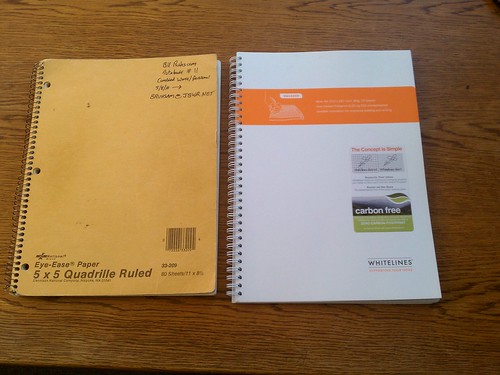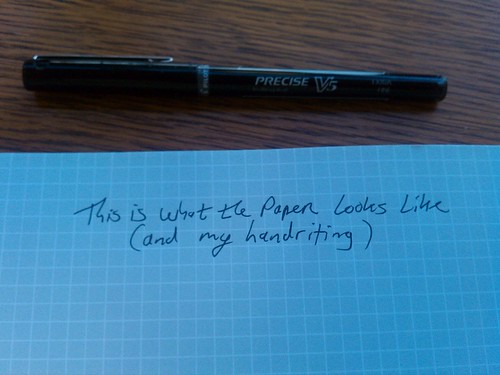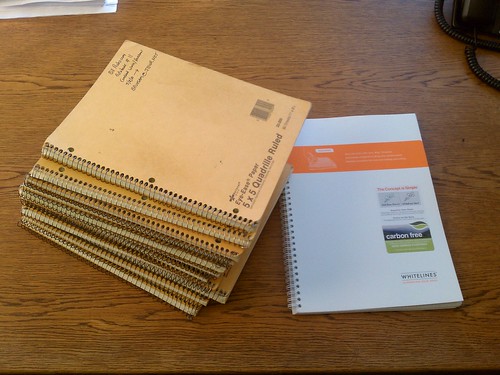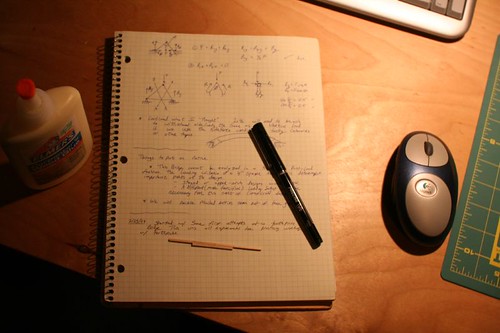I’ve been a proponent of some of the Getting Things Done philosophy since I read the book many moons ago. The book is an excellent organizational tool or system, depending on your needs, and it has served me well. I don’t follow all of the precepts such as having a next action list and a project list, etc., but I’m willing to say that I’m a GTD person ((Others may disagree with me.)). I follow some basics that help to keep me on top of things, mostly. Here’s my system.
Write it down
If you don’t write it down, it never happened. I’m a firm believer in that. My job entails being accurate and sometimes knowing exactly what was said by whom is extremely important. I never trust my memory on things like that. I write it down in my handy dandy notebook, where it will sit until I need it again.
Good note taking also helps to improve my comprehension and recollection of what I was listening to. The act of writing it down lets me process things into their important chunks. I don’t write everything down (no shorthand skills) but I will jot down key points, and occasionally full quotes. Because of this memory process assist, my notebooks are often never consulted after I’ve taken the notes I needed ((Exceptions abound, of course, but many more pages are never looked at than are.)). There is usually no reason to go back and look at what I did that day. But sometimes there is and that can be a lifesaver. Ask Senator Bob Graham.
I use a fairly simple system in my notebook for keeping track of things. If something’s important, I star it. If it’s an action item, I box it. When I finish up the action item, I cross across the box with a pen stroke ((Sometimes, “finishing up” means moving to a later section of the notebook in a new action item list.)). From personal preference, I use a pen, rather than a pencil.
The benefit of this is that if someone asks me if something happened, or what I talked about on a phone call or at a meeting, I don’t have to rely on my imperfect memory, or be accused of not remembering correctly. There it is, written down. ((Even if I can be accused of not writing it down correctly, I can at least respond with, “This was my understanding during the meeting/phone call/site visit.”)) A secondary benefit is that it helps with keeping my projects under control and the various items I’ve been asked to do front and center. For example, I’ll often get called out of the blue and asked to do something that won’t take long, but is also not critical and I don’t judge worthy of impinging on my work load at that very moment. I note it down, box it (maybe take a couple notes about it) and then completely forget about it, confident that when I go back through the notebook, I’ll see it and remember to do the task. That is freeing, and it also helps to keep me on task with whatever it was I was working on. ((I don’t have the option of turning off my phone, or my email, or shutting my door.))
Make a list
Lists help me process what’s going on. My lists tend to be multidimensional, depending on why I’m listing things at the time. For example, I recently had a spate of not-keeping-up-with-things and had to go back through about 15 pages of my notebook to verify that things were accounted for or being done. That’s a lot of time and a lot had been going on so generally I start with a piece of paper and just stream-of-consciousness write things down as they come up. No processing and no ordering, just get them on the paper. ((Other people use index cards.)) Once I’ve got my brain dump on the paper, I’ll start ordering things by project, which lets me organize the dump a little, as things get remembered or detailed. Then I end up with something like this image. ((Sorry about the blur. Some of these items are proprietary. This is my work, you know.))
This is not GTD ((See chapter 5 of Getting Things Done.)), but its worthiness to me is that I know that every task or open action item has been moved forward to this point in my notebook. It’s all there, begging to be completed and scratched off. I’ve reassured myself that everything is back under control, or at least that I know exactly how many things are due today. ((This is a lot of stuff; it’s been a busy few weeks))
Keep your workplace neat
Clutter wastes your time and mental energy. This is the picture of a useful desk when I’m trying to draw inferences between multiple overlapping documents.
I could not have done the work I needed to do in a calm and effective manner if my desk looked like this:
Throw out, Archive, Scan, Delete
Here is a picture of the sole, lonely bookshelf in my office. I say lonely because I refuse to fill it up with friends to keep it company. Notice all that blank space up there, occupied by my leaning (out of date) Trip Generation Handbook? ((The almost-most-recent edition is on the top right.)) There’s rarely any reason to put any neighbors up there. Published documents? They’re available in PDF and storable on electronic media. Polices and Guidelines? Ditto. In fact, the only reason I have any three-ring binders, plan sets, or books on that shelf is because some of the documents I have available as PDFs get used so frequently that it’s inconvenient to not have paper copies.
In fact, the most frequently used item on that shelf isn’t on the shelf. It’s the trash can next to it. The clutter that’s on the second shelf down, on the right? That’s destined for the trash as soon as I finish writing some meeting minutes. It only got thrown there because I needed someplace to put it while I was busy divesting my hands of other items. I am proud of how spare this shelf is, because it’s a testament to knowing what needs to be in hard copy, and what does not. I know exactly what’s on this shelf and why it needs to be there. If something doesn’t, scan it and trash it. ((Or recycle it. My company doesn’t recycle.)) Then you don’t have a ton of crap weighing down your shelves, desk, floor, or whatever. If you know what you have and have judged what you need, you’ll know where to find things when they’re required. And if you have a good archive system, you’ll know that everything is in there, even if it might take a little bit of digging to find. Better to dig electronically, rather than physically.
I can’t overstate the beauty of working in a neat and tidy office. Yes, occasionally things get overwhelmed, paper is strewn everywhere, plans and notes and all sorts of crap pile up, but if you stick with the idea of keeping things as tidy and neat as possible, than getting back to that state of grace is so much easier.
As a counter example, from an office just down the hall from me, we have these two shots: ((Note that this is not a forensic examination of the office. The reality is worse.))
 |
 |
Work is accomplished in this office, but I don’t understand how. Whenever I work together with the person in this room, it’s not in that office because there’s nowhere to put things and the place stresses me out. Note the old phone books on the top shelf. That is just wrong.
That shelf shown in the left hand picture is exactly the same as mine (shown above), with some of the same content. I don’t know the last time some of those items were used.
Be an Email Hater
Inbox Zero goes hand in hand with the last two items: keeping your workplace neat and throwing out or archiving everything that is unnecessary. If you’ve got more than a screen full of email waiting for you, you’ve got too much and you’ll never get to those things at the back of the queue. Be ruthless with that email. Do it, file it, archive it, delete it, or put it in a different place for a later action. Don’t just stare at it.
The way my work conducts itself, I tend to transfer any task items to my notebook (if necessary), then file the email in the appropriate project folder, thusly keeping all the action items together. ((I have an @actions folder like the GTD system specifies, but honestly I forget it’s there and it ends up being another dead task archive folder. Writing them down in my notebook works better for me)) I also tend to spend the last ten minutes of my work day deleting, archiving, or filing the emails that came in so that when I get to work in the morning I’m ready to go. Sometimes I’ll do that in the morning, but it’s usually easier to do it last thing, that way any emergencies that piled up during the evening and morning hours can be dealt with immediately.
Also, if you can, turn off the automatic alerts on your email. That ping and message notification popping up is distraction stealing your focus. Kill it! Hate your email! ((I can’t turn the alert off but I do have it set for only checking every 15 minutes. I regard this as something of a failure, that I’ve trained people to know that I respond to emails immediately. I need to work on that.))
Give Yourself Permission to Organize
No one can be 100% effective all the time, accomplishing task after task until the heavens open and angels sing and the Nobel Committee calls you at 4:00 AM EST. Sometimes, you have to organize, throw out, scan, list, clean, dust, etc. I tend to do this at odd times, like just before lunch, or before leaving work, or when the post-lunch-sleepies demand I do something active before zonking out. Whatever work you have, it will wait for a time while you organize yourself. The time invested on the front end will pay off on the back end. The ability to know you’re on top of things, or to know which things you are not on top of, is priceless. Speaking personally, I can respect someone whom I’m calling who can honestly say that while they haven’t been doing that one thing I need them to do, they haven’t forgotten about me and it’s number X on their task list. That is way better than “Ummm… what was that thing I was supposed to do again?”
The End (for now)
This short essay is my take on some ways of keeping organized and productive. While I have made many allusions to my workplace and work related activities, I try to apply this philosophy at home, too. It keeps things on track and my home space tidy. I’m not perfect at it, for example this post has been sitting on the electronic editing shelf for several weeks, but I knew it was there and that I would get back to it eventually.
Stay strong, write it down, keep organized, delete that email, and please throw out stuff you don’t need anymore.